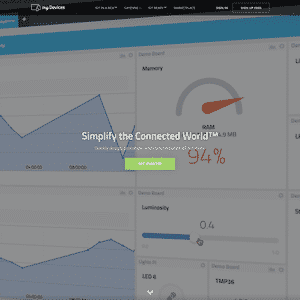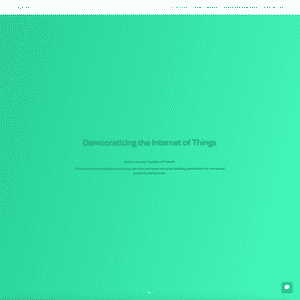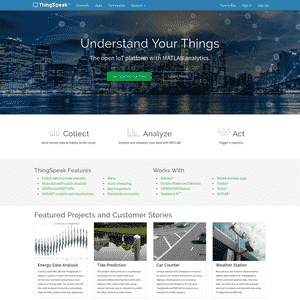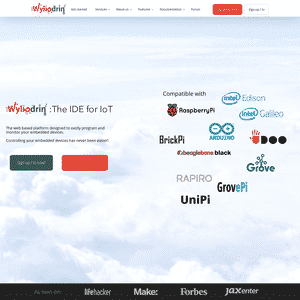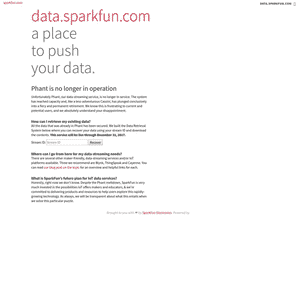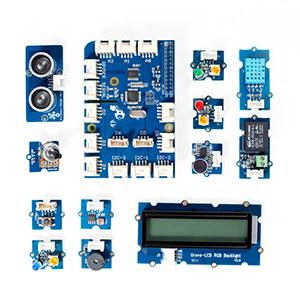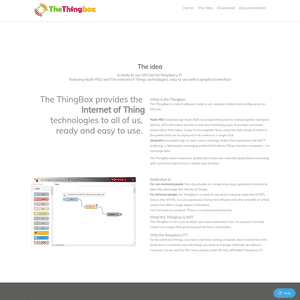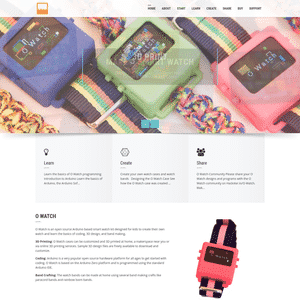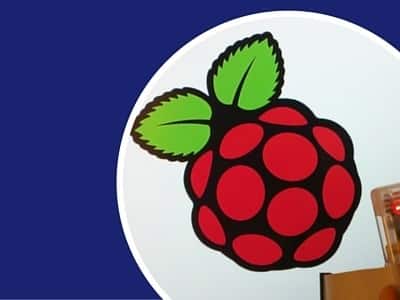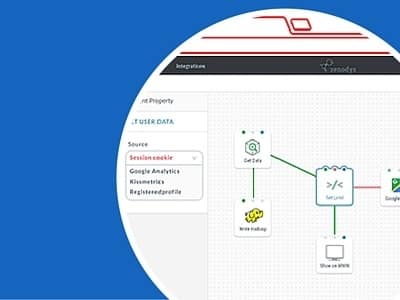IoT DIY Projects Handbook
Discover innovative DIY IoT projects - Project ideas, tutorials and kits for beginners and experts alike
The following Channel Guide will help you:
- Provide project ideas and glimpses into ways others are using connectivity in their latest projects.
- Filter based on platform type: Arduino, Raspi and other available options.
- Get details on how to manage and control your project using smartphone apps.
11/07/2019
Project Tutorials
Looking for some step-by-step instructions and code samples? The following projects will walk you through their development.

Complete Guide to Build IOT Things from Scratch to Market
Build IOT products using Arduino, NodeMCU ,ESP8266, IOT Platforms, Sensors, Displays, Keypads, Relays, PCB's,Casing & more
4.1/5 (1,433 ratings)
8,825 students enrolled

Tech Explorations Arduino: Make an IoT environment monitor
A perfect start for the new maker: learn by creating a gadget that posts your environment data to a Web logging service.
4.8/5 (250 ratings)
7,260 students enrolled
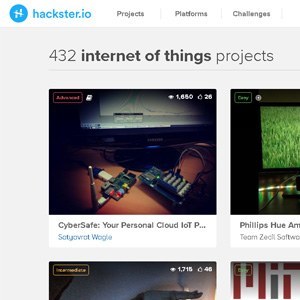
HACKSTER IOT PROJECTS
Hackster Community IoT tagged projects
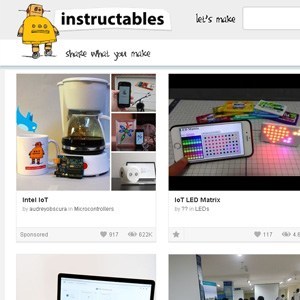
INSTRUCTABLE IOT PROJECTS
Instructable projects tagged with Internet of Things from community.

HACKADAY IOT SEARCH
Hackaday IoT Site Search
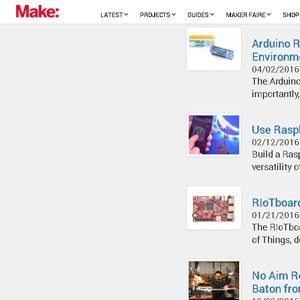
MAKE IOT
Make IoT Search
IoT DIY Home
Weather / Garden
- ESP8266 WeatherStation with IFTTT and HomeKit support | Aditya Tannu | 1/1/2016
- Instructable: Easy IoT weather station with multiple sensors (NodeMCU) | Ingenerare
- Hackster: AWS IoT Remote Soil Moisture Monitor | Nathan Heskew } 2/2/2016
-
Instructable: DIY Moisture Sensor With Intel Galileo by charlesm29
IoT DIY Buttons
Use these projects to tie the physical button to online services and connected product actions.
- Familab: Hacking the Amazon Dash Button to Make a Simple, Cheap, IoT | David Sikes | 2/1/2016
- Hackster: ESP8266 IFTTT Easy Button | Noel Portugal | 8/17/2015
- Simpleiothings: $10 DIY Wifi Smart Button (ESP8266)
- IoT Button using an Adafruit Huzzah or Sparkfun Thing, a push button and the IFTTT Maker Channel | Garth Vander Houwen
Lighting
Climate
- Open Source Thermostat (Particle)
Sleep
- Element14: IoT Alarm Clock | Frederick Vandenbosch | 5/82014
Health
- Helian Systems: ESP8266 IoT Toothbrush
Fun
Hardware Specific
- Particle Projects
- Electric Imp Projects
- UDOO Hackster Projects
- BeagleBoard Hackster Projects
- Arduino IoT Project Hub
Cloud Platform Specific
Tools
From apps to connect your Arduino or Raspi to cloud platforms to manage their streaming data.
Kits & Products
Looking for something a little more ready-made? These kits and plug and play sensor products will get you running quickly.
Hardware
Looking for more advanced development boards?
Books & Websites
Just starting out? Use these books to guide you from beginner projects to advanced IoT projects.
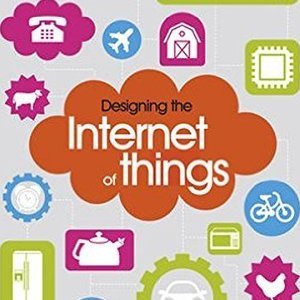
DESIGNING THE INTERNET OF THINGS
By Adrian McEwen
12/9/2013
"Both a creative and practical primer, it explores the platforms you can use to develop hardware or...
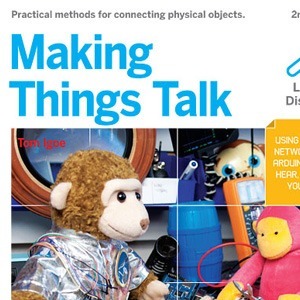
MAKING THINGS TALK
By Tom Igoe
9/1/2011
"With 33 easy-to-build projects, Making Things Talk shows you how to get your gadgets to communicate with you and...
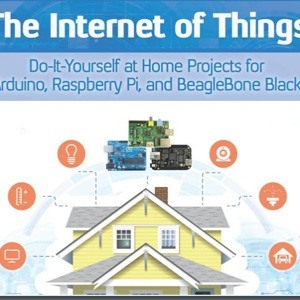
DO-IT-YOURSELF AT HOME PROJECTS FOR ARDUINO,...
By Donald Norris
1/27/2015
"You'll learn the basics of object-oriented programming and relational databases so you can complete your...
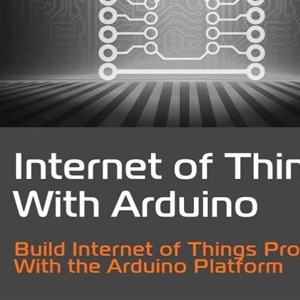
INTERNET OF THINGS WITH ARDUINO
By Marco Schwartz
3/18/2015
"In Internet of Things with Arduino, Marco Schwartz from the Open Home Automation website presents several...
Websites
- Squix TechBlog
- Reddit /r/homeautomation
- Reddit /r/smarthome
- OpenHomeAutomation
Inspiration
Look to these completed projects to spark your next project idea.
14 year old hacks a Twitter earthquake warning system
Sebastian Alegria is a 14 year from Chile who has hacked together a Twitter based regional earthquake alert system after seeing his country experience a magnitude 8.8 earthquake in 2010 (Largest quake ever was also recorded in Chile in 1960) and learning about the lives saved in Japan’s 2011 quake from the advanced early warning system operated there.
Sebastian began his project with the purchase of an off-the-shelf “P” wave (compression wave) QuakeAlarm detector for $75 which provides some added warning time in the case of an emergency through an audible alarm system. Sebastian pulled this detector apart and replaced the internal circuit with an Arduino board, connecting this newly outfitted device to his server and eventually online through the Twitter API. The result? Now the 77,000+ followers on his @AlarmaSismos account are given an extra 5-20 seconds to prepare themselves when the next big one hits.
Sebastian is currently working with local cell phone providers to try and hook his system up to SMS alerts which would result in up to a minute of advanced warning time. According to El Comercio others have already contacted him to spread the system in other parts of the country as the Chilean government's online warning system is not fully operational. When asked about the success of his current setup he answered ” I predicted five earthquakes since April. So far it has detected all the earthquakes that people feel (about 5 degrees Richter more or less) with five to 20 seconds in advance , depending on the distance from the hypocenter. You can improve time and efficiency by adding more sensors in Chile, which will happen”
It will be impressive to watch what is next for this 14 year old and the next generation of kids as they continue to experiment with open hardware and all of the new data and platforms available to them in the years to come.
Via: ElComercio.pe Image Source: ElComercio.pe & Twitter

Citizen Wireless Air Quality Monitoring
The folks at Brooklyn-based nonprofit HabitatMap make it their goal to spread awareness of the connection between the environment and human health. With AirBeam, a wireless air quality monitor now on Kickstarter, they’re hoping that a distributed network of “aircasters” will be the next big citizen science initiative.
There are a number of factors that impact air quality, and AirBeam focuses on one that is especially prevalent in cities: tiny particulates less than 30 microns in size — 30 times smaller than the width of a human hair. These particles are created by diesel cars and trucks, coal-burning power plants, and forest fires, among other sources. Because they’re so small, they can get deep into our lungs and cause acute effects, like asthma attacks, as well as chronic effects like lung cancer.
AirBeam uses a light-scattering method to detect particles. Air is drawn into the device, and an LED shines a light on the sample. The amount of light that reflects off the particles, or scatters, indicates how polluted the air is — it’s like shining a flashlight through the smoke of a campfire. About once each second, AirBeam sends data via Bluetooth to a paired smartphone, which creates maps and graphs of the data before uploading it all to AirCasting.org for the world to see.


AirBeam is Arduino-powered and entirely open-source, right down to the 3D-printed enclosures. It’s designed to be expandable, both through the addition of new sensors and by sharing AirBeam data with other websites and applications. That’s all in line with HabitatMap’s goal of empowering citizens. As lead developer Michael Heimbinder puts it, “We’re not here to tell you what to do with the technology.”
To spark the imagination, the AirBeam team is providing instructions to create DIY wearables and other accessories that use colored LEDs to represent AirBeam data in real time. Wandering a city with an AirBeam and a luminescent vest would certainly be an eye-catching way to draw attention to street-level air quality issues.
You can find all the Airbeam code and hardware specs on GitHub, and can download 3D printer files at Shapeways.
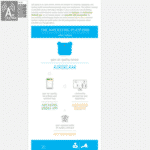
Descriptive Camera
The Descriptive Camera created by Matt Richardson (@MattRichardson) as part of a Computational Camera class at New York University’s Interactive Telecommunications Programtakes an entirely new approach to photography and metadata by creating a device that turns your captured imagery into words via Amazon’s Mechanical Turk service and a small networked thermal printer.
The camera consists of a USB webcam, a small thermal printer, shutter button, ethernet connection and Amazon’s API. When a picture is taken it’s sent off to the Turkers to create a written description of the image, which is then sent back to the camera and printed. According to Richardson’s post the total processing time takes between three to six minutes and the cost of the service runs about $1.25 for each image that is eventually outputted for the user in a polaroid type format.
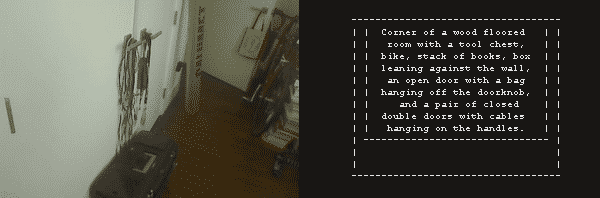
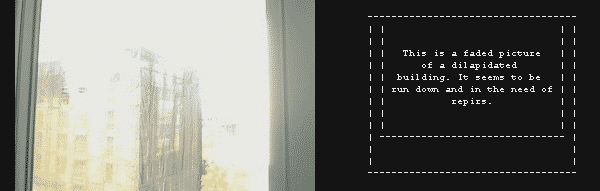
As we amass an incredible amount of photos, it becomes increasingly difficult to manage our collections. Imagine if descriptive metadata about each photo could be appended to the image on the fly—information about who is in each photo, what they’re doing, and their environment could become incredibly useful in being able to search, filter, and cross-reference our photo collections.
Learn more about the technical details on Matt’s blog: http://mattrichardson.com/Descriptive-Camera/ and see other projects from the course at the upcoming 2012 Spring ITP show.
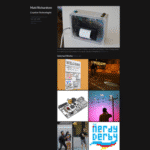
DisplayCabinet
DisplayCabinet is a prototype developed over the course of 24 hours by Ben Bashford, Dan Williams, and Tim Burrell-Saward for last years Internet of Things Hackathon. The project took a group of everyday inanimate objects (car keys, figurines, a toy bus, etc) merged them with a corresponding real-time data source and embedded them with RFID tags for identification. These objects were then combined with a pico projector so that when placed inside a circle of light projected onto the surface of the cabinet information relevant to the thing would be displayed around the objects.
“A figurine could show your Dad’s last known location based on the GPS data from his phone. A toy bus would show when and where the next buses are due to arrive. A small train gives pre-warning of any problems with the underground network.
As long as the data sets are available, the end user would be free to choose the information that they want to see. The system is designed to be completely unobtrusive when not in use, disappearing into the fabric of the building until it is required. Once activated, the information it conveys is concise and to the point, imparting just the required information and nothing more.” – Full Description from Tim
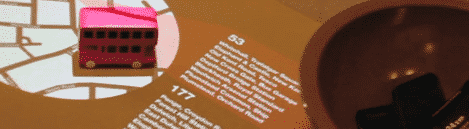
Learn more about the project on the developers sites:
Tim’s page: http://www.timburrellsaward.com/display-cabinet.html
Ben’s page: http://journal.benbashford.com/post/4530562245
Dan’s page: http://www.iamdanw.com/made/displaycabinet/ (Additional technical details)

inFORM: Physical Digital Display
The Graphical User Interface, or GUI, has become so ubiquitous that it can be hard to remember a time when the only way to interact with computers was through arcane text commands. Pointing and clicking, swiping and tapping, icons and folders and windows and tabs — to most of us these interfaces are second nature. But the GUI’s days may be numbered. The inFORM project from MIT’s Tangible Media Groupmakes today’s most advanced touchscreen look as outdated as a DOS prompt.
inFORM is a 2.5-D Dynamic Shape Display: a surface that can dynamically alter its contours to represent information in the third dimension. At first glance it looks like a tiled tabletop, but each tile is actually the top of a square plastic rod that can be raised or lowered by actuators embedded beneath the table. Together these rods are like physical pixels that can give shape to digital information.
Above the surface is a Kinect camera that lets inFORM sense objects placed on the table and react to gesture commands. There’s also a projector to display graphics on top of the physical interface. And the table responds to physical inputs, so pressing down on one of the rod-pixels can alter its height — and the associated bit of data.



A display like this has obvious advantages for architects and designers, who could use it to directly interact with and manipulate their digital models; and for telepresence applications, in which a user at a remote location could use a camera to transmit gestures and interact with objects on the surface. But it’s hardly limited to niche uses: inFORM offers the chance to revolutionize the way we all interact with computers for everyday tasks, and really must be seen to be believed.
Though inFORM’s 30×30 display is ultra-low-res compared to a 1080p HD screen, it clearly demonstrates the possibilities of dynamic physical interfaces. The Tangible Media Group considers it just one of many steps on the road to their vision of “Radical Atoms” — a future in which we’ll be able to give physical form to all digital information and interact with it directly. Visit the group’s webpage to learn about other projects that experiment with telepresence, shape-changing interfaces, and more.
inFORM was presented this year at the ACM Symposium on User Interface Software and Technology, and you can read the paper (pdf) for more details on how it works.

Cryoscope
Feel tomorrow’s air temperature today
Robb Godshaw an Engineer at Syyn Labs has created a haptic weather forecasting device called the Cryoscope that allows you to actually feel what tomorrow’s weather forecast will be like today.
Controlled by an Arduino board, the device has a range of 0-100 degrees Fahrenheit (neutral state of the cube is about 85°F(30°C)) and enables users to simply touch the aluminum cube casing that has been heated or cooled to the appropriate temperature forecast by a Peltier element, heat sink and cooling fan system.
The Cryoscope fetches weather data from the internet and users can update and change the forecast location through a web app. An RGB Led is also provided at the base of the device to visually gauge the current temperature of the unit.

DIY Bicycle Barometer
The bicycle barometer is a project by developer Richard Pope that takes daily weather forecast data and the status of the subway lines and outputs a graphic value (bike sign at one end and a tube sign at the other) telling him whether it is a good day for him to ride his bike into work that day.
Created using an old flea market clock, a web connected Nanode, and data pulled in from theTransport for London’s line and station status API’s and the Met Office’s Datapoint API the device gives different weights to different data points (E.g. snow is more important than a bit of drizzle; the tube station being shut overrides everything.)
In an interview with the blog Cycle Love, Richard describes his original inspiration behind the project “I’m not a total fair weather cyclist, but there are days I do, days I don’t. So I got thinking about the number of variables I weigh up in my head each morning and decided to build something to give my brain a helping hand. I’ve been playing about with Arduinos/Nanodes recently, and have a long standing interest in making better use of government data. So it seemed like the perfect project.”
Eventually Richard would like to expand the data inputs to include local traffic and pollution information.
You can view the device in action below or follow along with it’s development and code releases at @richardjpope.

Wireless Remote Chess
With references to the original Mechanical Turk, Youtube user FunGowRightNow12 and his chess playing partner have documented how they have created a remote chess board using an Arduino powered magnet system.
“Our goal is to allow people to connect and play board games with each other from anywhere in the world. By combining a physical board with modern technology, we hope to bring a more interpersonal experience that is not achieved through a computer screen.”
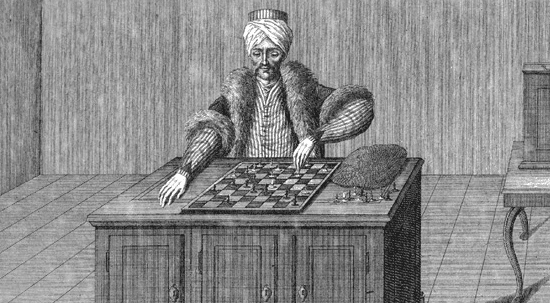
At the moment FunGowRightNow12 and friends are a little elusive in providing more details on who they are or if the project will ever have a larger teardown (a glimpse into the internals can be seen in the video below). Instructable user Max Justicz however has picked up the baton and provided a step-by-step guide for creating a similar system that can be viewed here.
Via: Cooking Hacks
Related: Chess Playing Robot

Ambient Furniture
The Ambient Furniture project lead by MIT Media Lab‘s Tangible Mediagroup Hiroshi Ishii, David Rose, and Shaun Salzberg consists of 6 prototype furniture concepts that mix “apps with the IKEA catalog” to explore ideas on peripheral awareness, incidental gestures, pre-attentive processing, and eavesdropping interfaces when embedded into our everday objects.
Project Description:
Furniture is the infrastructure for human activity. Every day we open cabinets and drawers, share a conversation around a coffee table, relax into a lounge chair, and toss out trash. How can digital technology augment these gestures in subtle and delightful ways?
Skype Cabinet

Description: The Skype Cabinet is always on. No more setup, log-ins, bad lighting, or headphones. Each cabinet is a dedicated portal between you and your closest friendsor family.
Place it wherever you live most and assign a space to everyone you know. The translucent doors glow when your friends are nearby, and you can open the cabinet to start a conversation. With crystal clear sound and perfect lighting, you can share a special moment or just hang out together.
Energy Clock
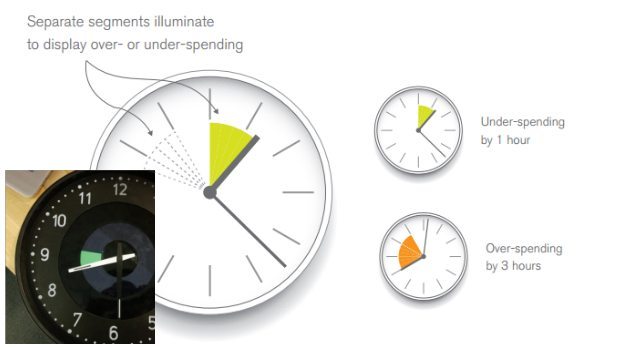
Description: When you’re serious about saving energy a monthly bill doesn’t cut it. The energy clock gives you real-time, instant feedback on your household energy consumption. It learns your energy consumption habits, then gives you subtle feedback on how you’re tracking against yourself. Sometimes a gentle reminder is all it takes to make a difference!
Location Doorbell
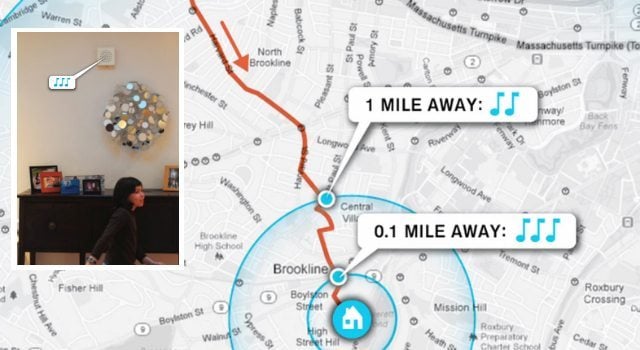
Description: Early evenings are always a little hectic, but family planning just got a lot easier. The Google Latitude Doorbell plays subtle chimes to tell you when someone’s on their way, and getting home soon. Knowing that Mom’s ten minutes away lets you put the pasta on at exactly the right time. Each person in the house has their own signature chime.
View the video embedded below or download a project brief/catalog (PDF) for a full description of all 6 concepts. More work from the Tangible Media group can be seen at:http://tangible.media.mit.edu/projects/
Additional Coverage: Paul Franzosa, Boston Globe
Via: @DavidRose
Image Credits: MIT Tangible Media Lab
DIY Web-Enabled Car Traffic Counter
Geoffrey Barrows is a researcher and entrepreneur based out of Washington, DC. His company Centeye focuses on computer vision systems and has recently branched out to head some Open Hardware initiatives like the ArduEye and creating the embedded vision system community Embedded Eye.
Typical applications for Centeye’s projects include being used on drones and robots for obstacle avoidances and hovering at certain distances. Barrows himself has been dabbling to see what the is possible when these image sensors are connected to the web. Seeing if the ArduEye can be used as an “Eye for the IoT”.
The result of one of his recent experiments? A web enabled traffic counter for the busy street outside of his home.
I programmed an ArduEye Aphid to detect cars using a very simple algorithm- The ArduEye grabs a small block of pixels ten times a second, and if any pixel in that block changes by more than a threshold, this is considered a car detection. The block of pixels is on the path of cars headed north-bound on my street……Next was to upload the data feed to COSM (formerly Pachube). I made use of an excellent book, Building Internet of Things with the Arduino, by Charalampos Doukas, and used an Arduino Uno to bridge the ArduEye Aphid to the internet via a WiFly shield. COSM’s API was simple enough to follow, and for the first time, one of my image sensor chips was feeding real-time data to the Internet!

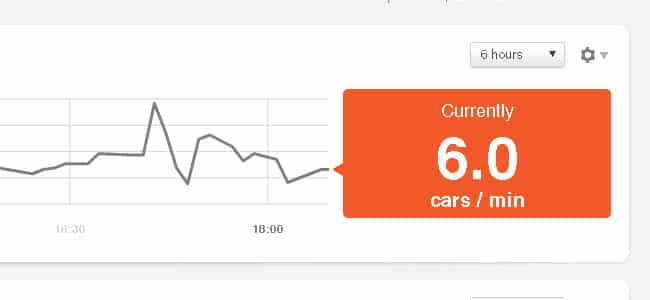
Barrows and his team at Centeye have fledgling plans to develop a ultra low power module that will allow a camera module to draw less than 1mW of power at full duty cycle and monitor an environment for over a year on a single battery (coin cell battery or using ambient light and a solar cell).
It’s not hard to imagine a host of applications for this type of system moving into the future.
You can learn more about the vision systems in the video below or find more information about Centeye and their range of products at: Centeye.com
Related: SightMachine, Grok
Image Credits: Centeye
Projects
Looking for more completed projects to guide your IoT project direction?