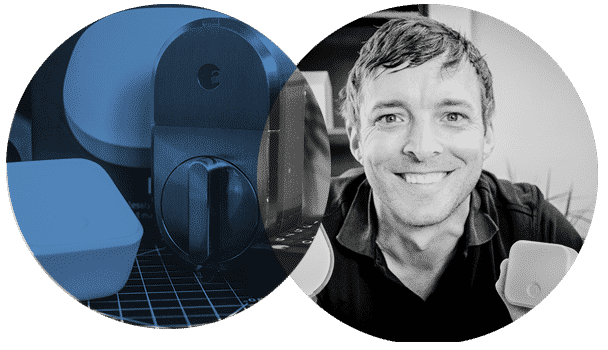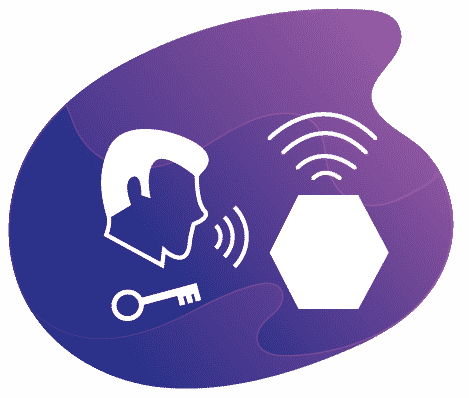Compare locks based on price, integrations and features.
The simple and stylish Sesame lock is a unique lock allowing you to keep your existing keys and offering the easiest installation on the market attaching with just some seriously strong 3M tape.
The lock doesn’t skip on features and offers the same integrations with their Wi-fi hub as their better known competitors.
Retail Price $149.99
Amazon Price Price not available
103 Reviews
How does the lock connect?The Sesame Smart Lock 2nd Gen uses Bluetooth and Wi-Fi Via Bridge/Hub to connect.
APPS
ECOSYSTEMS
Alexa Support?: AvailableGoogle Assistant Support?: Available
Siri & Homekit Support?: Available
Smart Watch Support: Available
Out of the box Integrations
Sesame Wi-Fi Access PointIntegrations available with an add-on device
Amazon Cloud Cam and Amazon Echo PlusDOOR COMPATIBILITY
What type of door lock mechanisms does the Sesame Smart Lock 2nd Gen support?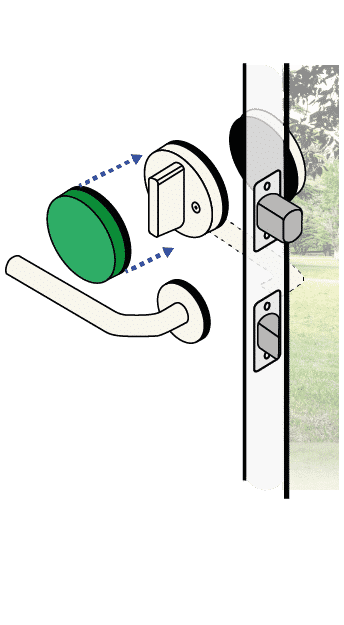 Deadbolt Attachment
Deadbolt AttachmentSupported
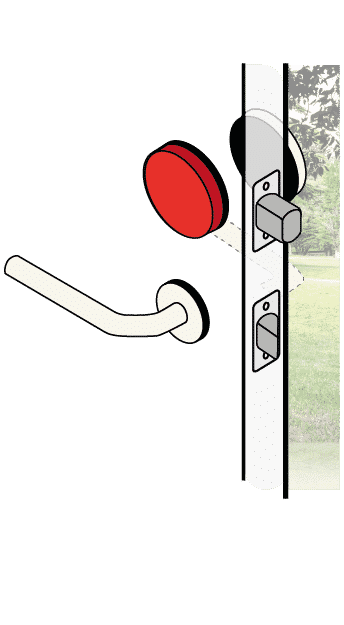 Interior Deadbolt Replacement
Interior Deadbolt ReplacementNot Supported
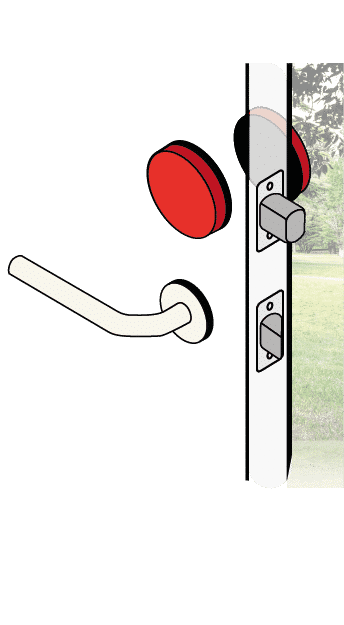 Complete Deadbolt Replacement
Complete Deadbolt ReplacementNot Supported
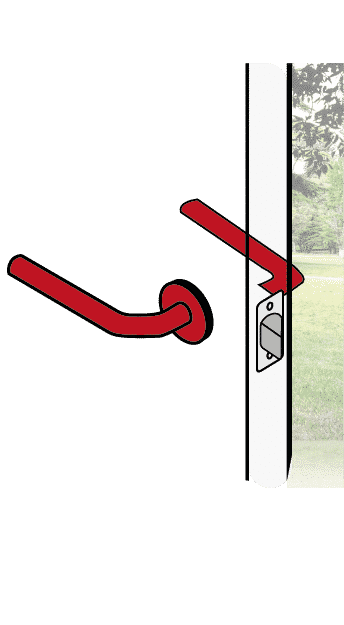 Handle (Latch/Knobs) Replacement
Handle (Latch/Knobs) ReplacementNot Supported
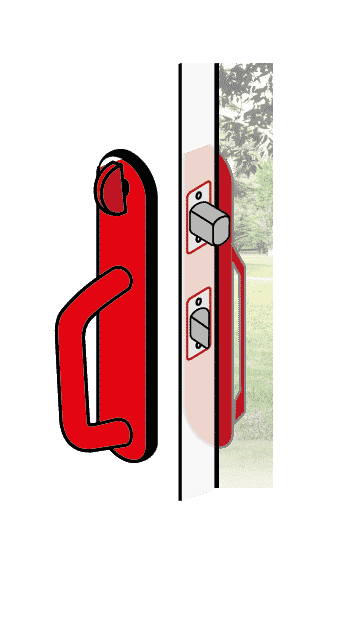 Integrated Deadbolt and Handle
Integrated Deadbolt and HandleNot Supported
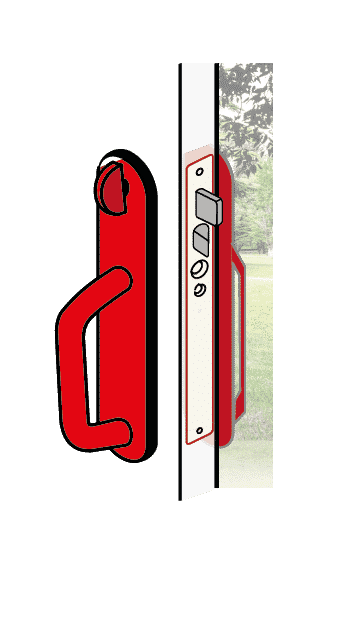 Mortise
MortiseNot Supported
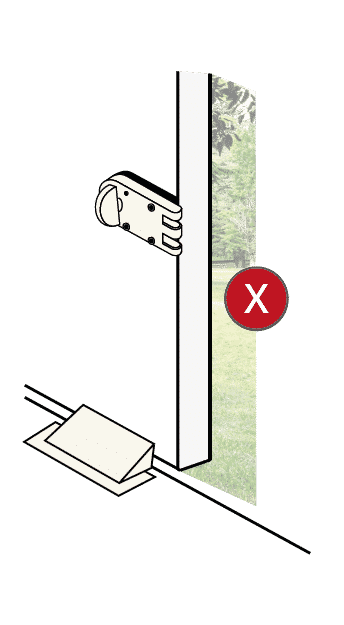 Other Install (Floor/ Wall)
Other Install (Floor/ Wall)Not Supported
Features & Specs
Model Number 0855835006082
Our Take
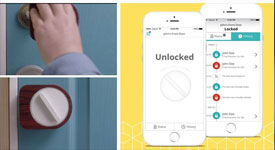
Interior View
Pros
- Stylish line of locks with 4 different color options that would work great in any modern home.
- History access log of who has been in and out
- Perfect for renters as it comes with a no tool installation and can be hidden from your landlord from the exterior.
- If you are really computer saavy you can dive into the lock’s API and create some custom modes for access and unlocking

Exterior Door View
Cons
- Some complaints on real world battery life.
- Knock feature (where you knock on your phone on iOS to unlock your phone) has not been consistent in working
- Remote capabilities and integrations are only included when you have the additional Wi-fi add-on
- A few issues with construction (not sure if the customers were referring to 1st or 2nd gen though)
Apps / Voice Commands
Alexa Support?: Yes , the Sesame Smart Lock 2nd Gen supports Alexa with the following commands
- “Alexa, lock the door.”
- “Alexa, unlock the door.”
- “Alexa, is the door locked?”
Note: You will need the $69.99 add-on Wifi access to enable this feature.
Google Assistant & Nest Support?: Yes, the Sesame Smart Lock 2nd Gen supports Google Assistant with the following commands
- “Lock the front door”
- “Make the front door unlock”
- “Is the front door unlocked?”
- “Make sure the front door is unlocked”
- “Is the front door locked?”
- “Make sure the front door is locked”
- “Make the front door lock”
Note: You will need the Wi-fi access point add-on to enable this feature
Siri / Apple Homekit Support?: Yes, the Sesame Smart Lock 2nd Gen supports Apple's Homekit with Siri voice commands
You can setup a custom Siri shortcut phrase to lock and unlock Sesame.
Note: You will need the Wi-fi access point add-on to enable this feature.
More info can be found here
Unboxing and Installation

Whats in the box.
What tools do I need to install this lock?
You will need No tools, only the provided tape to install Sesame Smart Lock 2nd Gen
What are the locks dimensions?
The Sesame Smart Lock 2nd Gen is 3.9 x 1.6 x 3.4 inches in size.

Bottom Line
Originally a Kickstarted project the company has made great strides from their original release to this 2nd Gen version while still keeping the simple install and value proposition of their original vision.
With its simple design and out of the box with the features we have come to expect in our smart locks including access codes (via users installing the Sesame app), and auto-locking the Sesame really shines right out of the box with installation that blows its competition of out of the water using 3M tape and installing in just a few seconds.
This design opens up smart locks to renters and those that want to disguise the fact that they have a smart lock from anyone working by.
The Seasame also boasts some of the most integrations out of any lock on the market with an open API and integration with Alexa, Siri, and Google Assistant along with IFTTT recipes and Apple Watch control. The only problem? Unfortunalty most of the integrations require the additional Wi-fi access hub addon to function.
Overall the Sesame has carved out a niche for itself in the lock market with its elegant design, easy installation and range of integrations. A top contender for your apartment or home front door in our book.
Your Options

About Us
The Postscapes Team is here to help you keep your home and family safely connected. Whether you’re looking to pick a smart lock system, we’ve spent hundreds of hours researching locks to help you find the best product to fit your specific situation.
At Postscapes we combine our years of experience following the smart home market along with user reviews to take the guesswork out of living securely connected. Learn More