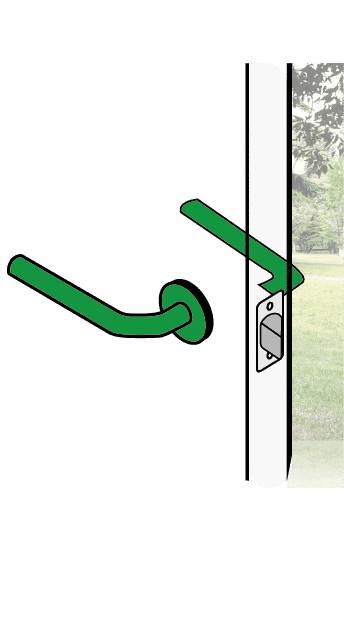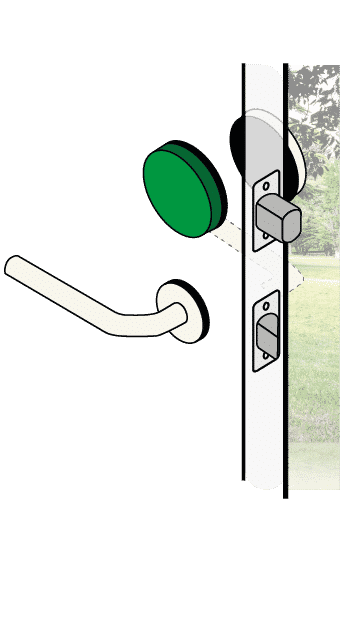How we chose the top Z-Wave Smart Locks
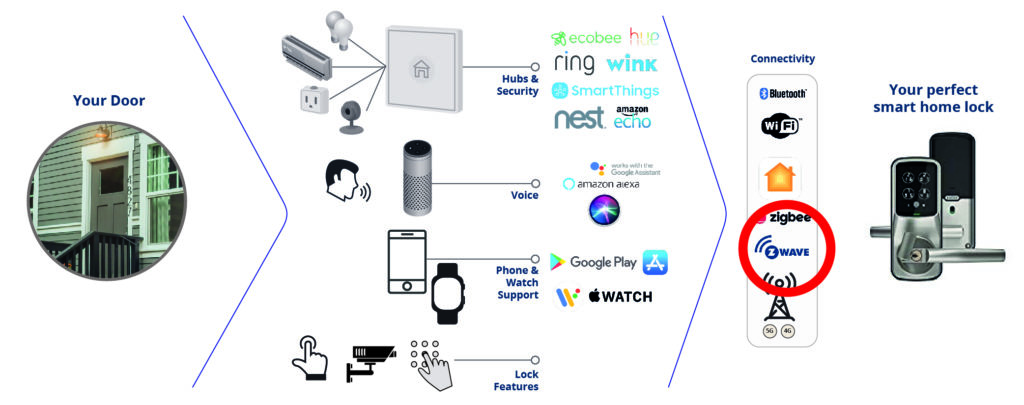
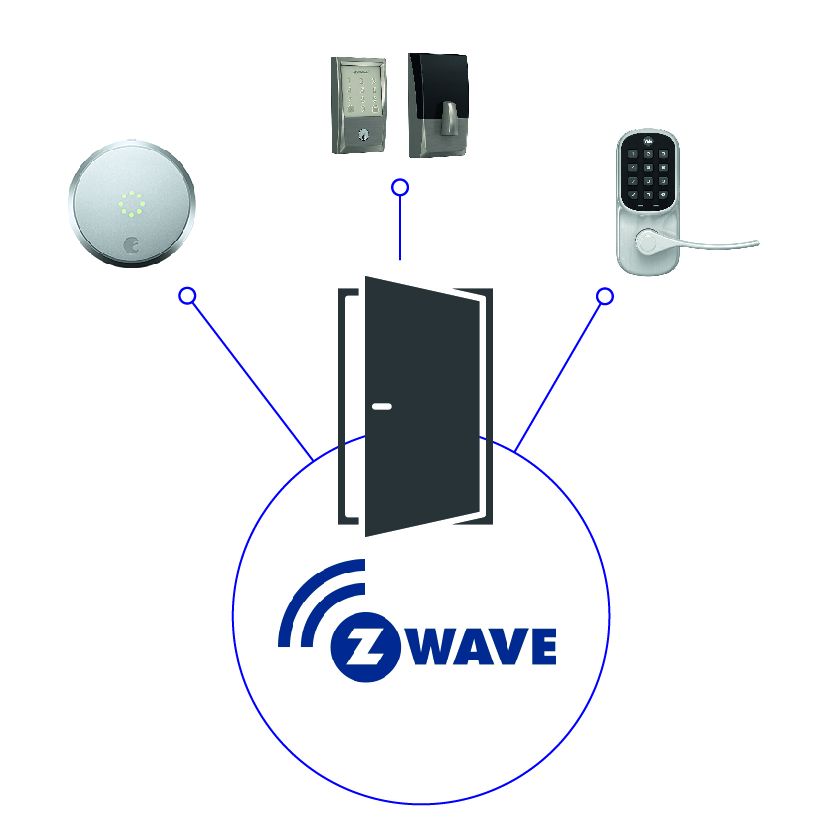
Z-wave enabled smart locks are some of the most popular locks in the market due to their integration with popular smart home hub and controller devices on the market.
If you are looking for a full home automation and control features a Z-Wave lock will provide this much more than a Bluetooth lock and in some cases even a Wi-Fi enabled lock.
Z-Wave Lock Pros
- Largest number of integrations with hubs and other smart home products on the market
- The new Z-Wave Plus offers excellent battery life, communication range and the ability to mesh connect and OTA updates
Z-Wave Lock Cons:
- Won't communicate directly with your smart phone.
- Typically you are going to need to have an additional Z-Wave hub to get all of the features.
Z-Wave vs Z-Wave Plus?
What is the difference and should it impact your lock purchasing decision?
Z-Wave plus is essentially just the next generation of the protocol that has some benefits including decreased power consumption and farther range.
Luckily they designed it to be backwards compatible with existing Z-Wave products, so if you have older Z-Wave products you are in luck that they will still retain their old functionality. If you have the choice we recommended everyone get Z-Wave Plus for all new products moving forward to get the new features and increase their useful lifespan.
What is the best Z-Wave enabled smart lock to buy?
The smart lock market has a large range of options and configurations to choose from ranging from door fit and installation to making sure it works well with other smart home devices and your phone. But which one should you buy?
Here are the main points to consider when shopping for a new lock for your door, as well as the best smart locks we've tested.
Our Quick Picks
Short on time? Here our some of our favorite picks based on some common filters for people in the market.








Things to consider
Your door Fit
One of the first things to consider before falling in love with one particular model is to make sure it fits with your door in size and lock type.
Locks typically come in a few standard configurations
- Attach on your deadbolt (only 1 model on the market is like this)
- Interior deadbolt replacement where on the outside your door looks the same but the interior deadbolt section controls the lock and is replaced
- Complete deadbolt replacement
- Handle / Lever / Knob replacement where you only have one hole on your door
- Integrated lock where your deadbolt and handle are in one mechanism where they lock but are separated on the door
- Mortise - a fully integrated system
You can click on the images below to filter down the Z-Wave door locks that fit each particular door type.
Access Codes
If you are looking for the ability to add access codes for your kids and guests or to make sure the delivery gets into your home safely there are several options these locks accomplish this.
Some have them built-in and will include either push buttons or commonly a touchscreen that will light up as you approach.
The other option is to add a keypad accessory that is installed next to your door and communications to the lock.
The third is via the locks smart phone app which can act as a key for other users.

Integration with smart home ecosystems
Since you are searching for a Z-Wave lock you more than likely already have a Z-Wave enabled hub in your home.
Once connected to your home hub and router the locks will let you:
- Check status of your lock from your phone
- Lock and unlock the door using voice control
- Have your lock be a part of a "recipe" like a good night mode that turns off lights, locks door and sets security system.
Click on the buttons below to filter the Z-Wave locks by each of their compatible systems.
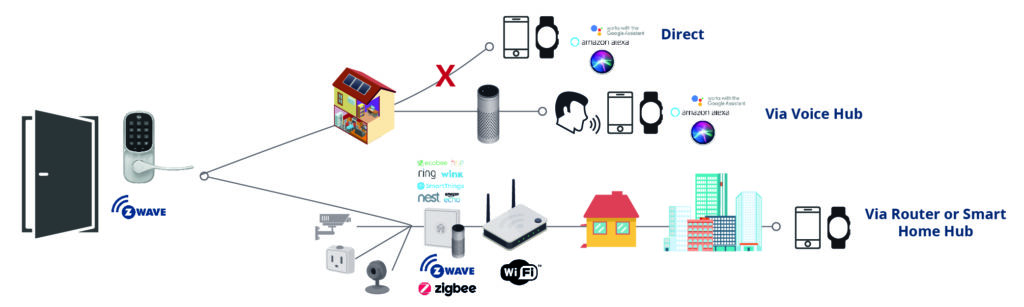
Additional Smart Lock Features
Smart locks also come with a range of other features that could be the deciding factor for your purchase.

Remote Locking
Check or manage your lock while away from your home
Most of the time Z-Wave connected locks will work well to manage and control your lock while away from home.
The locks will connect to your smart home hub like SmartThings or Wink and then to your home Wifi network so that it can be managed while you are away from home.

Proximity Locking
Automatically lock behind you or unlock as you approach
With this feature you can have your door automatically lock behind you after a certain amount of time (typically 30 seconds) or have it use your phone's GPS to automatically unlock the door as you approach.

Fingerprint or Touchscreen
Use your fingerprint to open your door or a touchscreen
With this feature you can either open the door using an access code and a back-lit touchscreen or your fingerprint to securely open your doors.
Z-Wave Lock Comparison
Sorry, we couldn't find any posts. Please try a different search.

About Smart Lock Scout
We are here to help you keep your home and family safely connected. Whether you’re looking to pick a smart lock system, we’ve spent hundreds of hours researching locks to help you find the best product to fit your specific situation.
At Postscapes we combine our years of experience following the smart home market along with user reviews to take the guesswork out of living securely connected. Learn More
Ultimate Smart Lock Guide
Filter and find the perfect lock for your home or apartment